Symptom
FactSet Communication Error ID 1013 is displayed when starting FactSet Workstation and the FactSet account username and/or serial number are incorrect:
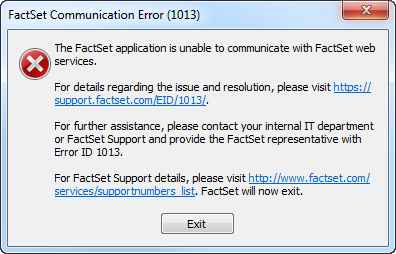
Cause
The FactSet username and/or serial was recently modified or are incorrect.
Resolution
Ensure the FactSet username and serial number entered are both correct. Verify there are no additional spaces or charaters contained within the username or serial number.
If you continue to experience FactSet Authentication Error ID 1013, then delete the current username and serial number using the FactSet Troubleshooting Utility Advanced option Reset Workstation Credentials:
- Close FactSet Workstation, Microsoft Excel, Word, PowerPoint, Outlook, OneNote, Adobe Reader and Acrobat.
- Click on the following link https://support.factset.com/
- Click SAVE (exe) under the ‘FactSet Troubleshooting Utility 3’ section and FactSetTroubleshootingUtility.exe will be downloaded.
- Run FactSetTroubleshootingUtility.exe
- Click Advanced
- Click Run for Reset Workstation Credentials
- Click Finish and then close the FactSet Troubleshooting Utility.
- Once complete, start FactSet Workstation and login when prompted.
If you continue to experience issues, please locate the FactSet Add-in Manager blue and white plus sign icon within the Windows taskbar tray and select Send Diagnostic Report, and then contact FactSet Support