Symptom
FactSet Application Error ID 2003 is displayed when starting FactSet Workstation:
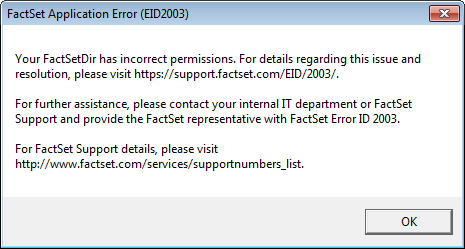
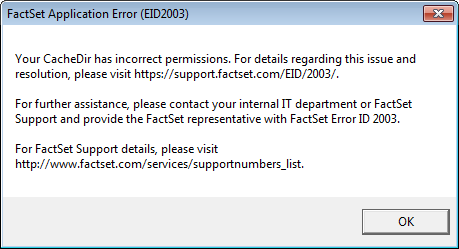
Cause
1. The FactSet Workstation User Data (FactSetDir) or Cache (CacheDir) folder location is hosted on a mapped network drive and is in the disconnected state.
2. The Windows account does not have the required Modify permissions on the FactSet Workstation User Data and/or Cache folder locations.
3. The path defined for the User Data (FactSetDir) or Cache (CacheDir) folder location is not valid (for example, it includes a disallowed character).
Resolutions
1. If the FactSet Workstation User Data Folder or Cache folder are hosted on a mapped network drive, verify that the drive is connected, which you can do by attempting to opened the folder within Windows Explorer.
2. Ensure that the Windows account has the required Modify permissions on the FactSet Workstation User Data and Cache folder locations, as well as all sub folders and files.
3. Ensure that the User Data (FactSetDir) or Cache (CacheDir) folder location does not include a disallowed character (for example, \/:*?"<>|).
If you continue to experience issues, please locate the FactSet Add-in Manager blue and white plus sign icon within the Windows taskbar tray and select Send Diagnostic Report, and then contact FactSet Support